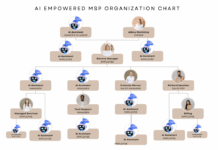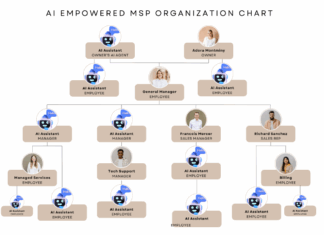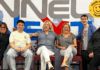A Group List makes getting your message across fast and easy by getting to everyone at once. Stay connected to family and friends and never play phone tag again.
To create Group Lists, Verizon Wireless customers should go to the “Contacts” menu on their mobile phones, select “Groups” and then “New” to type in the new group name. Once the group has a name, the customer can add members by selecting mobile phone numbers from their contacts.