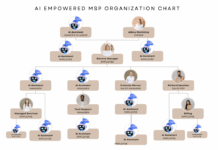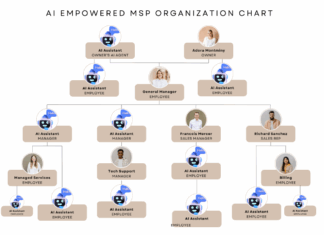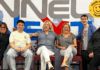Don’t want your incoming calls to wake you? Most Verizon Wireless cellphones have an “Alarm Only” volume setting, so incoming calls will be silenced but the alarm will still ring normally to wake you up at the appropriate time.
The Alarm Clock can be found on most Verizon Wireless phones under the Tools option of the Setting & Tools menu. The “Alarm Only” volume mode can be found on most Verizon Wireless phones by selecting Menu > Settings & Tools > Sounds Settings > Master Volume > Alarm Only.