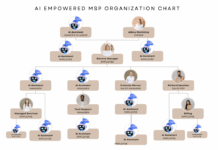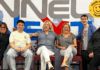TenFold® Corporation, provider of the EnterpriseTenFold™ platform for building and implementing enterprise applications, today announced the release of a much enhanced version of its EnterpriseTenFold flagship product, named EnterpriseTenFold MarketForce.
“Once again our Development organization has raised the bar and the barriers to competition with a ferocious release of new product features,” said Dr. Nancy Harvey, TenFold’s President and CEO. “Many of the highest-impact new features are visible to the applications end-user and powerfully differentiate EnterpriseTenFold MarketForce from the multitude of look-alike programming tools provided by IBM, Oracle, Microsoft, and others. We’ve called this version EnterpriseTenFold MarketForce to call attention to the market-facing benefits—improved packaging, ease-of-use, ease-of-installation, and feature richness.”
“Today, for the first time ever, IT professionals are ready to bring a next-generation of extraordinarily powerful applications to business—applications that natively assimilate global languages, run with the speed of advanced technologies (like XML browsers), enable a sophisticated look and feel, and leverage the shared intellectual capital that the internet enables,” said Jeffrey L. Walker, TenFold’s founder and CTO. “These vast advances empower enterprise applications to herald a new and exciting era and will ignite the greatest growth of enterprise software in history.”
EnterpriseTenFold MarketForce has many new, powerful features that make building sophisticated applications even faster, higher quality, and much more powerful than prior versions of EnterpriseTenFold. New EnterpriseTenFold MarketForce features include:
Power features
* XML BrowserClient—XML BrowserClient delivers faster-than-HTML
BrowserClient performance and powerful user interface customization.
XML BrowserClient separates static, transaction user-interface
descriptions from transaction data and attributes using XML
(Extensible Markup Language). XML BrowserClient caches static
transaction definition XML so that browsers request it once for the
lifetime of a transaction definition, and reduces network traffic to
mostly transaction data and attributes.
* MultiLanguage—Applications administrators use MultiLanguage to
automatically translate a TenFold-powered application into another
language in just a few minutes, and make the application available to
end-users in that language. MultiLanguage lets applications
administrators override automatic translation if special or
organization-specific terminology is best translated in a specific
way. TenFold-powered applications that run in multiple languages let
an end-user pick a language preference and, since there is only one
copy of the application, different end-users use the identical
application in different languages at the same time.
* WebFields—A WebField is a character field with a WebField display
style that lets you display a web page in a TenFold transaction field
by acting like an embedded web browser.
* GraphicField—GraphicField lets you display and store a graphic
image as transaction field data to add sizzle and power to any
TenFold-powered transaction.
* DeveloperWorkFlow—EnterpriseTenFold now provides a structured
workflow for applications developers that intuitively teaches proper
steps and step-sequences for building applications the TenFold Way.
* TenFoldTools—EnterpriseTenFold leverages TenFold’s award-winning
Tsunami technologies and delivers TenFoldTools with many new ways to
speed applications development even more than tenfold.
* PowerAlert—PowerAlert transactions provide fast, easy, and
intuitive tools for automatically sending content-flexible e-mails,
beeper alerts, et cetera.
* BusinessRules—Use BusinessRules transactions to create and tie
complex business rules to applications transactions. BusinessRules
vastly enhances TenFold’s already-unique PowerScoring technology.
* PowerScoring V2—PowerScoring V2 is now an EnterpriseTenFold
standard. PowerScoring V2 makes PowerScoring much more flexible while
doubling rule calculation speeds in most cases. PowerScoring V2
drastically reduces cached-rule memory use to improve scalability.
* ApplicationsColors—ApplicationsColors provide a distinctive
color-coded branding for TenFold-powered applications and an intuitive
fast way to pick from several pre-defined branding choices that
TenFold provides or to design your own color combinations.
* WebLaunch—WebLaunch lets you define a hyperlink (in a web page,
document, e-mail, et cetera) that opens a BrowserClient transaction
and populates it with specific, query information to make tight
integration between any web-enabled application and a TenFold-powered
application.
* ContextSensitive FieldActions—Applications developers can define
context-sensitive rules for FieldActions like TenFold Language
functions and Zooms. ContextSensitive FieldActions let your
application behave differently depending on the context of its use
such as who is using it, what data the application is processing, et
cetera.
* DefaultButton—DefaultButton automatically clicks a button or
OneClick action when you press in a field to make user
interfaces within transactions even more intuitive.
* DirectFTP—TenFoldServer provides built-in implementation of the FTP
protocol. AlertServices use DirectFTP and no longer use Perl.
DirectFTP improves FTP connection performance and reduces accompanying
3rd-party technology requirements.
* FunctionFromMenu parameters—Applications developers can pass
parameters to FunctionsFromMenu to make functions that you attach to
menus even more versatile.
* SetFunctions—EnterpriseTenFold now has set-manipulation TenFold
Language APIs that operate on any set passed as a parameter to reduce
significantly the amount of TenFold Language that applications use and
to improve applications power and quality too.
* ButtonMnemonics—A ButtonMnemonic is an underlined button-prompt
letter showing the button keyboard shortcut. For example, the
underlined ‘Q’ on a [Query] button shows the Query shortcut is Ctrl+Q.
* New PreventQuery—Calculated fields are read-only in QueryMode
unless they are SmartPick fields to improve QueryMode usability.
* RowSensitive InvisibleColumns—TenFoldClient supports
ContextSensitive InvisibleColumns so a transaction can hide or show a
grid column, based on applications developer rules, as an end-user
changes grid rows.
* TransactionHelp menus—WindowsClient shows (on the main Help menu)
entries for open transactions. To open transaction help, choose the
menu entry with the same name as your transaction.