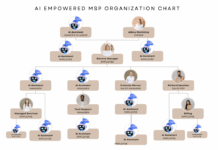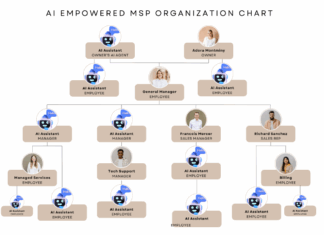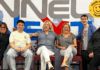The most surprising change this quarter is the massive increase in calls for Windows app issues. While Windows app issues were a top problem last quarter, they now account for a higher percentage than all of the other problems combined!
| Rank | Problem | % | Tips |
|---|---|---|---|
| 1 | Windows App Issues | 50.5% | Check for latest version; Update app/device; Uninstall, then reinstall app |
| 2 | Viruses/Malware | 13.9% | Always keep virus protection and Internet security software running |
| 3 | Slow Computer | 6.6% | Perform cleaning and maintenance regularly; Keep Internet security software definitions up to date |
| 4 | Internet Connection | 6.0% | Check Internet security software firewall; Power cycle (Properly shutdown and unplug for thirty seconds before turning back on) modem and/or router |
| 5 | Windows O.S. (Operating System) Issues | 4.5% | Turn on (and run) Windows updates |
| 6 | Email Trouble | 4.4% | Check firewall settings; Confirm email provider is not having difficulty |
| 7 | Printer Problems | 3.3% | Keep stocked with paper and toner; Check cable connections for loose or unplugged connections; Power cycle printer |
| 8 | Hardware Repair | 3.0% | Keep all devices on a UPS (Uninterruptable Power Supply) with surge protection; Keep equipment clean and free of dust and debris |
| 9 | Data Recovery | 2.3% | Have a regular back up routine to a cloud data storage company; Microsoft OneDrive and Google Drive are two good free options |
| 10 | Startup Problems | 2.1% |
Keep Internet security software definitions and licensing up to date; Make sure automatic windows updates are turned on; Only turn off computer from within Windows and NEVER shut down in the middle of an update
With the rise in percentage of calls for Windows App issues, several other problems have declined in percentage this quarter. Concerns with slow computer performance dropped most sharply and are now at only 6.6%, though a slow computer remains the third most significant tech support concern. Viruses and malware take their usual spot as the second largest problem. People should not take these threats lightly, as they can unknowingly download malicious programs that can cause some major dangers like giving hackers access to personal information including bank accounts. While you may find yourself constantly plagued by technology problems, there are preventative measures for many of them, and you can manage the ones you face with the right care. Generally, a good way to avoid the majority of computer problems is to keep the latest versions of all of your software installed and updated. Keeping Internet security software running with the latest definitions is also vital to prevent a myriad of issues, and you can extend the life of your hardware by keeping your devices clean and free of debris. |