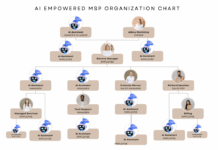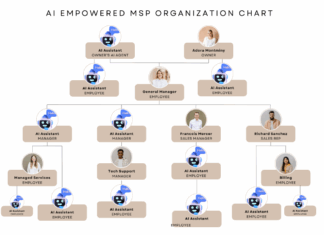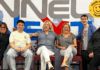Tech Data Canada announced that it will be distributing NEC’s Interactive Software, a powerful new application that simplifies the teaching process for educators, provides an expanded learning experience for students and strengthens interactions in corporate training and meeting environments.
“The digital signage market is growing exponentially in all sectors including education,” said Gabriel Pawchuk, Product Sales Champion, Digital Signage & Projectors at Tech Data Canada. “Tech Data plays an integral role in delivering complete digital signage solutions by leveraging the best offerings of our vendor community, while also providing our own industry expertise and resources so that resellers can provide optimum value to their customers. NEC is certainly one of our most valued partners in the digital signage arena, and we are happy to be associated with such a world-class solution as their new Interactive Software.”
Compatible with Apple’s iPad tablet and NEC projectors with networking capabilities, NEC’s Interactive Software enables lesson creation and collaboration in new ways, giving students the opportunity to work directly on iPads and fostering a stronger bond to their daily learning experiences. Users have the ability to control their computers, draw and annotate over computer files, and create lesson plans for playback during a class or meeting.
“As schools standardize on tablets like iPads, NEC is providing an easy way to maximize current investments through this new software solution,” said Keith Yanke, Director of Product Marketing at NEC Display Solutions. “The dynamic nature and interoperability of NEC’s Interactive Software with NEC projectors and iPads are facilitating new forms of teaching and learning – in the classroom and in corporate environments. The NEC solution is a cleaner, more reasonable approach to making the most of the tablet phenomenon than purchasing a lot of new hardware.”
To use NEC’s Interactive Software, customers download the program to a computer and the companion application in iTunes to an iPad. By connecting both devices to a wired or wireless network via a network infrastructure or ad-hoc connection, complete control of the PC or Mac from the iPad is possible. This link creates a collaborative environment between the presenter and participants from anywhere within the classroom or boardroom.
An electronic stylus with write and erase functionality is included with all Interactive Software purchases, and can serve as a computer mouse and keyboard, which allows users to open, edit and save any file types while providing complete annotation capabilities. Additionally, NEC’s Interactive Software includes a built-in virtual remote for complete control of an NEC projector over the network, saving installation and hardware costs associated with a traditional control system. The IT department no longer has to be concerned with the loss of the handheld remote control or replacement batteries.
Among the benefits of the NEC solution are lesson planning and ease of use. Teachers can create lesson plans once and re-use them multiple times to ensure consistency and accuracy from class to class. Each lesson, including annotations and notes, are recorded and can be played back or used as a reference at a later date. Teachers are no longer tethered to whiteboards or laptops with their backs to the class; instead they can move about freely in their classrooms. Teachers and students also can draw and annotate directly on the iPad, using the stylus to write, erase and save materials for future use.
NEC’s Interactive Software also benefits from its integration with the Image Express Utility software suite, which eliminates the need for cables, and saves schools and companies money on their installations. With Image Express Utility, meeting environments connect all participants together, allowing file sharing, including annotated files. Meetings become collaborative as the leader of the meeting can pass the ball to other attendees to view and share their desktops. For installations where connection to the school or company network is not desired, an ad-hoc connection can be achieved, creating a dedicated network in each room.
NEC’s Interactive Software allows users to:
Interact with peers and colleagues, increase participation and motivate students
Control a Mac or PC wirelessly from anywhere in the room via iPad
Quickly launch documents and annotate over them in real time, including PowerPoint and Keynote slideshows
Create handwritten and drawn lessons on any background and save them for future playback
Customize lesson plans with chapter and stroke advance
Control projectors with the built-in Virtual Remote Tool using the iPad touchscreen
Move freely around the room with a lightweight and transportable piece of software
For more information, please visit
http://www.necdisplay.com/interactive
For a tutorial on using NEC’s Interactive Software, please watch
http://www.youtube.com/watch?v=GJcZHB79DDk
Resellers can call Tech Data at 800-668-5588 or visit
Digital Signage Sales Champion, Gabriel Pawchuk can be reached at Gabriel.pawchuk@techdata.ca