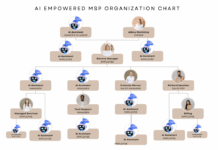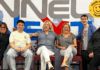Ascentis announces the release of HROffice 6.5 with feature enhancements focusing on online leave management, improved employee communications, and compliance management tools.
“HROffice 6.5 includes over 80 feature and functionality updates. These changes were widely based on customer feedback as well as changes in federal regulations,” says Mike Hayes, VP of sales and marketing at Ascentis.
Hayes continues, “We take customer feedback very seriously and strive to make automated HR and benefits management as easy as possible for small and mid-sized businesses. For example, an HROffice customer recently went through a Sarbanes-Oxley audit. Since HROffice contains compensation information, it was also audited. After hearing the results we created the new Sarbanes-Oxley Financial Audit Log for HROffice 6.5 along with new tools for ethics training and compliance. This report and other feature enhancements will ensure our customers easily remain in compliance.”
Compliance features added to HROffice 6.5 in the specific areas of OSHA, COBRA, and Sarbanes-Oxley include:
1. Comprehensive OSHA incident tracking and reporting capabilities provide organizations with tools to record work-related injuries or illnesses. Reports can be run to produce the required OSHA forms 300, 300A, and 301.
2. Updated COBRA notices based on the latest COBRA regulations provided by the Department of Labor ensure all COBRA notice requirements are met.
3. A new “Sarbanes-Oxley Financial Audit Log” report lets a user enter a specific date range and run a report on all compensation changes that occurred during the specified time period. The log includes information on who made the change, the date of the change, and the compensation prior to the change.
Employee communications enhancements added to HROffice 6.5 include online leave requests and manager approval, additional automated workflow processes, and improved email templates.
1. Through HROffice Employee Self-Service, employees determine their vacation availability (from any point-in-time) and request leave online. Employees can accurately schedule vacations far in advance, knowing their manager has approved and noted the time off.
2. Managers view and approve requests online. The “My Team” tab displays all submitted requests from the manager‚s direct reports. A “leave calendar view” allows a manager to see all acknowledged and pending leave requests to see who will be in or out of work at any given time. Requests can then be approved/rejected accordingly.
3. Automated workflow process ensures no time off request goes unnoticed. If a request sits for too long, it automatically gets passed to the next manager in charge. If the employee is entitled to the time off and it’s approved, HROffice and payroll systems will automatically be updated to reflect the leave taken.
4. HTML capabilities allow users to create more visually appealing employee communications. Special formats, fonts, and images can be used to brand correspondence.
5. New support for ESMTP authentication allows users to utilize mail servers that require authentication such as Microsoft Exchange Server.
Kathy Dayton, Human Resources Assistant at MHA Insurance Company says, “All of my employees love the new time off piece in HROffice 6.5. It’s so easy for both them and me to use, and it makes all of us more accountable for our leave. From an administrator perspective, this new feature saves me at least two hours for every payroll cycle. And, I really appreciate the fact that I can easily – and quickly – run a leave report on past, current, or future dates. It really is just that easy and it takes the frustration out of leave management.”
Other enhancements to HROffice 6.5 include multi-company support in HROffice Applicant Manager, a new Employee Picture report, improved attachment ability, and enhanced security related to employee social security numbers.