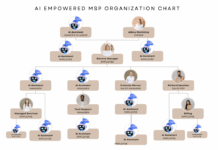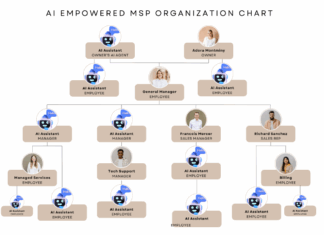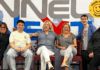Allume Systems, Inc., an IMSI company, today released Ten for X Utilities™ volume 3, with fourteen best of class utilities to help Mac users get the most out of their Macintosh. Visit Allume at MacWorld S.F. booth # 1507 to see the newest collection in the Ten for X family.
“Our latest Ten for X: Utilities volume, includes tools to help with everything from opening and saving files, typing special characters, printing the information from a web page, customizing the Dock and Finder and Instant Messaging. There’s even a tool that will let you run your favorite screensaver as your Desktop background,” said David Polzine, product manager at Allume. “The only thing Macintosh users enjoy more than their Mac is customizing it and finding new ways to get more out of it. This collection is for Mac lovers.”
Ten for X: Utilities volume 3 collection includes fully registered versions of:
—CopyPaste Lite—A lite version of the award winning clipboard
management tool that turbocharges nearly any writing or editing job.
—Default Folder X—This 5 Star utility makes opening or saving files
faster and easier whether a Mac is obsessively organized or terminally
cluttered.
—DockFun!—How about a doc for the Internet and one for Graphics? Or
one for work and one for play? DockFun! Provides this and more, like
hot key access to dock items and the ability to open/launch a group of
items with a single click.
—Fire—Instant Message friends on iChat, family on Yahoo!, coworker’s
on MSN, all from one application. Fire a single Instant Messaging
client to handle all these plus, AIM, ICQ, irc, Jabber!
—KeyCue—Menu or Keyboard shortcuts are a great time saver, but with
the average Mac OS X application having 40 or more, how can anyone
remember them? KeyCue pop’s up a cheat sheet of all currently available
shortcuts each time it’s activated! It’s a short cut for shortcuts!
—MenuMeters—Wonder how fast an Internet upload or download is?
Whether the Mac would benefit from more RAM? What’s slowing it down?
MenuMeters gives meters for Network, CPU, Memory, and Drive performance
right in the menu bar and can be configured to give just the
information needed.
—Nudge—Where’d that just downloaded file go? How about the one just
pasted into this folder? Now “Nudge” the Finder into updating now
instead of when it “gets to it.”
—PopCharX—If only you had four hands and a better memory, typing
those foreign characters, or special symbols like©, (R), (TM) etc
would be much faster. Pop Char X makes it simple, simply tap the Pop
Char X button and select from any of foreign or special character in
any font without holding down 3 or more keys to do it!
—RCDefaultApp—Five Mice can’t be wrong about this gem that allows
users to set which application handles which type of URLs, which
application handles different file types and filename extensions, and
does it all in a single PreferencePane.
—Safari Magic—Gather, edit and print just the information (text &
graphics) users want from one or more web pages with Safari Magic. Save
time, ink, and paper while getting just the portions needed.
—TinkerTool—Access a variety of Finder, Dock, Safari, Addressbook,
etc preferences from a single place or enable hidden options and modes
as well with TinkerTool which has access to over 30 different system
enhancing settings.
—xBack—Run a favorite screensaver as a Desktop background. From
psychedelic effects, to virtual aquariums, or just a slide show from
iPhoto. Make any Desktop come to life!
—XRay—“GetInfo” on steroids, now control files with XRay by seeing
each file’s properties and editing each and every one of them from
creation date to invisibility, permissions to sticky bits.
—Zingg!—See all options of opening a file, or just those desired.
Avoid launching Classic when you don’t have to, or quickly open a shell
script, or webloc for editing instead of launching with Zingg!
Pricing & Availability Ten for X: Utilities: volume 3 has an Introductory MSRP of $39.99 and is available online http://www.allume.com/store , http://www.tenforx.com/ or from your favorite Mac retailer or catalog.