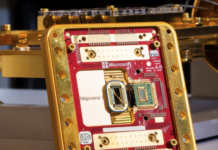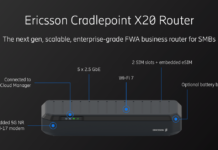Faronics Corporation, a global leader in endpoint security and computer systems management, is pleased to announce the release of Chromebook MDM. Part of the Deep Freeze MDM platform, Chromebook MDM is a comprehensive set of mobile device management (MDM) tools specifically designed for Chrome OS systems. Features include advanced group device policy controls and robust content filtering for search, websites and YouTube.
The amount of Chromebook devices in use at educational institutions has grown exponentially over the last several years. According to research company Futuresource Consulting, Chromebooks accounted for 58% of the 12.6 million mobile devices purchased by primary and secondary schools in the United States in 2016, in comparison to 2012 where Chromebooks accounted for less than 1% of the market. Chromebook MDM enables IT administrators to efficiently manage these devices across multiple classrooms, offices, labs and even allows students to take the devices home.
“Chromebook MDM gives students the freedom to bring school-distributed Chromebooks home to do homework through the use of relaxed browsing policy restrictions set by IT administrators,” said Heman Mehta, VP of Product Management at Faronics. “The intuitive Cloud console allows for full control and visibility on Chromebook activity in your environment.”
Chromebook MDM empowers IT admins and faculty to better manage and protect students from harmful material online through the use of extensive monitoring and filtering options. These features include:
- Website Blocking – Set up policy activated website whitelists and blacklists to control what websites users can visit at any given time.
- YouTube Filtering – Ensure users are only watching approved material at school or at the workplace by blocking specific video categories or channels on YouTube.
- Safe Search Policy – Enforce strict safe search policies to prevent users from viewing inappropriate material at school, home, or in an office environment.
- Comprehensive Dashboard – Track and monitor Chromebook activity such as OS version number, last time users were seen, and more.
- Group Policy Control – Establish policies for different groups of devices.
Chromebook MDM integrates seamlessly with Google G Suite to help IT teams control devices through the Deep Freeze Cloud centralized console. Chromebook MDM benefits include:
- Device Monitoring – Get a detailed list of all Chromebook devices on your network sorted by computer model, group, user, device location, OS version, remaining battery life, and other properties.
- Management Made Easy – Ability to disable, re-enable or completely deprovision Chromebooks in your environment, as well as move devices across different organizational units.
- Enforce Policies – Establish user policies for multiple groups, and set specific home, school, or office restrictions for different groups.
- Set Work Schedules – Automatically enable work policies based on specific IP address ranges or scheduled time periods.
According to IDC, a market intelligence firm, in the third quarter of 2016 alone, Chromebooks made up 54% of all computer shipments to K-12 classrooms in the United States. The need to manage these devices that are in the hands of children is more important than ever. To learn more about Chromebook MDM and how it can help you manage the devices in your school, please visit the Faronics website: www.faronics.com